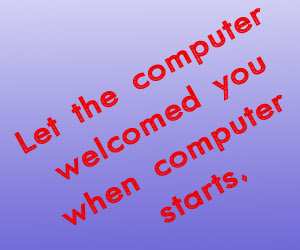
Confuse ! Let your computer welcomed you when your computer turn on. Yes ! this is possible without any software. With this tricks computer can speak your name , your message and anything you want to hear when your computer starts. So, guys without wasting any time lets do it.
Steps Are :-
- Open Notepad. ( win+R , type ' notepad ')
- Copy and paste the following code in notepad.
Dim speaks, speech
speaks="Welcome to my computer World, HackerMafia"
Set speech=CreateObject("sapi.spvoice")
speech.Speak speaks
- Save as vbs.vbs
Looks like :-
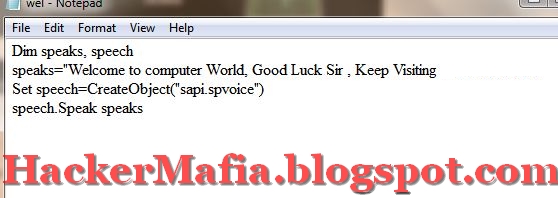
- Copy the save file (anything.vbs).
- Navigate to :- Start > All Programs > Startup Folder (Right click then choose open option.)
- Paste the welcome.vbs.
Looks Like :-
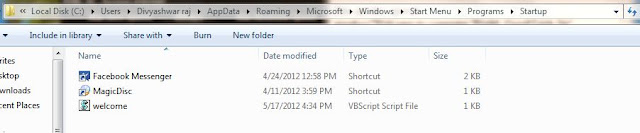
welcome.vbs
- Last Hard part :- Restart your PC.
Customization :-
Change it as your message :- Welcome to my computer World, HackerMafia
You can also Change file name :- anything.vbs (but do not change file extension .vbs)
Post a Comment