Facebook has become a fun tool for us. Sharing stuffs on Facebook has really made people to develop knowledge. though people mostly use Facebook for entertainment purposes, they sometimes turn into a knowledgeable content. We are continuously posting about Facebook tips, tricks and tweaks. By tweaking Facebook, they get an extraordinary feature. This makes you to be an expert in front of your friends and colleagues on Facebook. Learn how to upload MP3 on Facebook with a custom MP3 Player. To play the MP3, you need a player to play the file.
You need the following requirements to post MP3 on Facebook.
- MP3 to SWF Converter
- Dropbox account
A MP3 to SWF converter can be a stable software. I recommend you to use MP3 Stream Converter to convert from MP3 to SWF. I don’t care if you use other software which is used to convert MP3 to SWF. If you wish to download MP3 Stream Converter, you may head here. [Link]
The method explained here will help you to post MP3 audios on Facebook. Follow the below steps.
Step 1: Create a website for your Dropbox – Learn more.
Brief explanation: Go to site44.com and create a domain. if your domain name is myname, then whatever the files stored in Apps/site44/myname.site44.com can be publicly accessed bymyname.site44.com. So, a filename.html file can be accessed by myname.site44.com/filename.htmlprovided filename .html is stored in that folder.
Step 2: Convert the MP3 file using your favorite MP3 to SWF converter and upload the converted SWF file in the Apps/site44/myname.site44.com folder.
Step 3: Copy the below code to Notepad or any text editor. When you save the file save it in a HTML format.
- <!--Code Credits: Siham Sky-->
- <!--Posted by: CryptLife.com-->
- <meta name="medium" content="video">
- <meta name="video_type" content="application/x-shockwave-flash">
- <meta name="video_height" content="404">
- <meta name="video_width" content="304">
- <meta property="og:title" content="MUSIC_TITLE_HERE">
- <meta property="og:video:type" content="application/x-shockwave-flash">
- <meta property="og:video" content="SWF_FILE_LINK">
- <meta property="og:video:width" content="604">
- <meta property="og:video:height" content="315">
- <meta property="og:url" content="http://cryptlife.site44.com/main1.html">
- <meta property="og:site_name" content="Hacker mp3 2013">
- <meta property="og:type" content="video">
- <meta property="og:image" content="IMAGE_LINK_HERE">
- <meta property="og:description" content="MUSIC_DESCRIPTION_HERE">
- <meta property="video:duration" content="563">
- <meta property="video:director" content="SWF_FILE_LINK">
- <meta property="video:tag" content="Hacker mp3 2013">
- <meta http-equiv="content-type" content="text/html; charset=utf-8">
- <meta name="language" content="english">
- <meta http-equiv="content-language" content="english">
- <meta property="fb:app_id" content="87741124305">
- <meta name="title" content="title">
- <meta name="keywords" content="keyword">
- <meta name="y_key" content="a87a0d996fe5f70f">
You can also download the HTML file directly from the below URL. You can directly upload the below file directly to your dropbox folder for a demo.Here
Step 4: Edit the above code by replacing MUSIC_TITLE_HERE with any music title, SWF_FILE_LINK with the public download link (discussed later in this article) of your SWF file, MUSIC_DESCRIPTION_HERE with a short description of your music, FILE_ADDRESS with the file address of that file and IMAGE_LINK_HERE with any image link. This image will be shown before a user plays the music.
To get the public download link of the SWF file that you have uploaded, go to the folder Apps/site44/myname.site44.com and locate your SWF file. Right click on your SWF file and click on Share link. If any dialog prompts you to share by Email, just close them. Now, you will be getting a download link for your SWF file. Right click on the Download button and choose “Copy link address”. this will be your public download link of your SWF file. Replace SWF_FILE_LINK with that address. If ?dl=1 is appended with the URL, then remove them See that the download link ends with.SWF or .swf.
So, what is FILE_ADDRESS? When you save the code with the name music.html and if you upload them in Apps/site44/myname.site44.com folder, then the FILE_ADDRESS will behttp://myname.site44.com/music.html.
Step 5: Log in to your Facebook account and just share the URL:
http://myname.site44.com/music.html. You are done!
http://myname.site44.com/music.html. You are done!

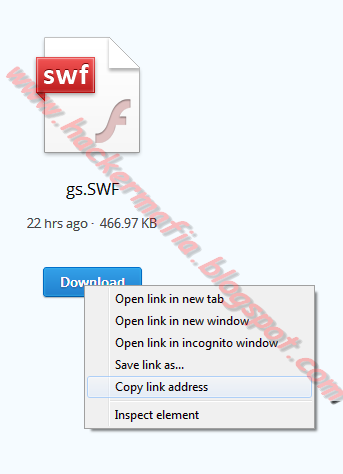
Upload Mp3 On Facebook 2013 >>>>> Download Now
ReplyDelete>>>>> Download Full
Upload Mp3 On Facebook 2013 >>>>> Download LINK
>>>>> Download Now
Upload Mp3 On Facebook 2013 >>>>> Download Full
>>>>> Download LINK